News & Blog
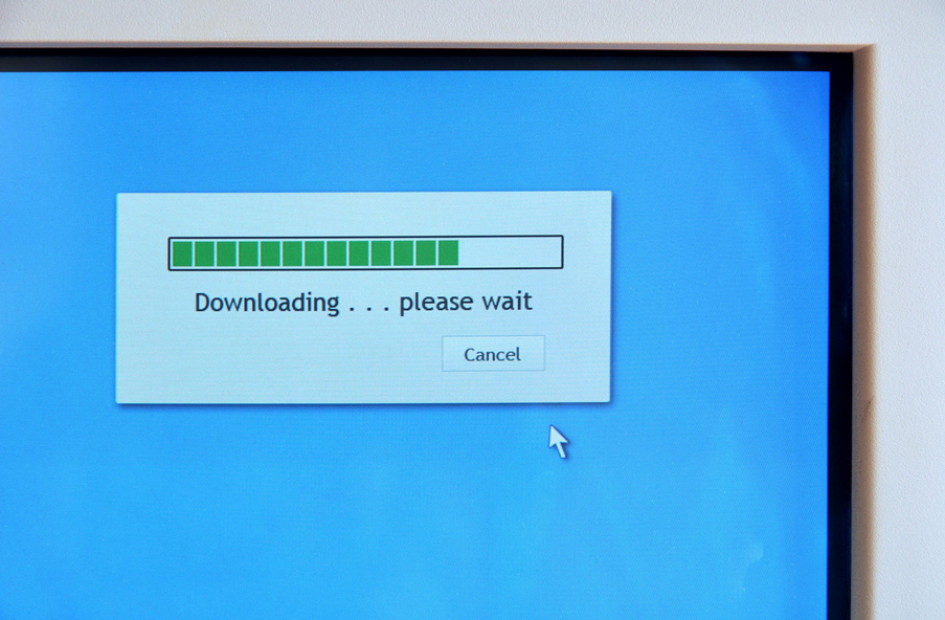
Windows 10 Programmable Updates
By Francis West on 8th March 2017
In response to complaints by Microsoft Windows 10 ‘Home’ edition users that the enforced reboots required for some updates are disruptive, Microsoft is enabling users to choose when their updates are installed, as from next month.
Schedule Your Updates Days In Advance.
Microsoft has announced, via one of its many blog posts, that at any time within 3 days of being informed of when a security update (and perhaps a reboot) is required, Windows 10 (Home) users will very soon be able to schedule when that installation actually takes place.
More Convenient If Users Are Prepared.
This is likely to be a lot more convenient for users and could go some way towards addressing concerns and complaints that date back to the Anniversary Update of August 2016.
This update took away the configurable option relating to the scheduling of updates (for Windows 10 ‘Home’ users) and instead instructed the software to apply patches overnight, automatically restarting devices to enable the updates to take effect. The big problem was that users who left their computers running overnight were often unprepared to have their computer re-started.
Windows 10 Pro and Enterprise editions have the ability to prevent and re-schedule forced updates anyway.
Part of the Creators Update.
The change to security (and privacy) features will be rolled-out next month as a small part of the wider ‘Creators Update’. The main focus of this new update will be upon 3D, game broadcasting and tournaments to gamers across Xbox and Windows 10 PCs, and improvements to popular apps and Microsoft Edge.
Downloads Less Disruptive Too.
As part of the announcement about ‘Home’ users being able to schedule update reboots, Microsoft’s Michael Fortin (CVP of Windows and Devices Group Core Quality) has stated that after the Creator Update, downloads will have less impact on device performance while they are in progress.
Privacy Changes.
Fortin also announced that leading on from an announcement made by Microsoft’s Terry Myerson in January, the Creator Update will also bring new features that will make it easier for users to choose their own privacy and diagnostic data collection settings.
Security Risks In Delaying Updates.
Security commentators have been quick to point out that giving users the chance to delay security updates (which often contain critical security fixes) could make them more vulnerable to hackers and other cyber-security risks.
What Does This Mean For Your Business?
If you are a business user who has a ‘Home’ edition of Windows 10 on your device(s), the Creator Update will mean that you have some control over when your computer is re-booted and updated. This could mean less disruption during working hours and the chance to plan updates so that no vital work is interrupted / disrupted ... or lost. It is, however, important to understand that you may be exposing your business to a degree of risk by delaying vital security updates for days rather than minutes or hours.
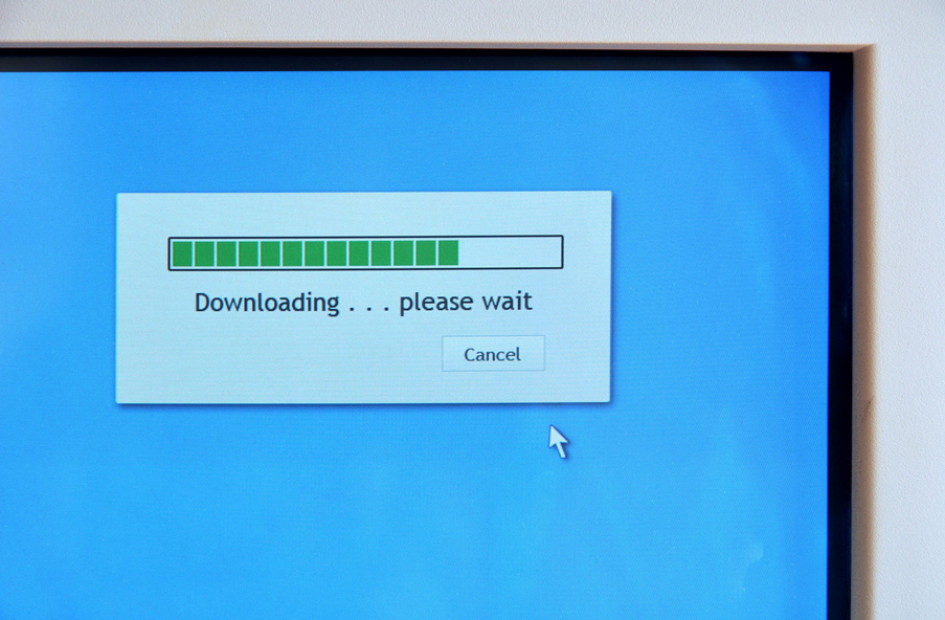
Windows 10 Programmable Updates
In response to complaints by Microsoft Windows 10 ‘Home’ edition users that the enforced reboots required for some updates are disruptive, Microsoft is enabling users to choose when their updates are installed, as from next month.
Schedule Your Updates Days In Advance.
Microsoft has announced, via one of its many blog posts, that at any time within 3 days of being informed of when a security update (and perhaps a reboot) is required, Windows 10 (Home) users will very soon be able to schedule when that installation actually takes place.
More Convenient If Users Are Prepared.
This is likely to be a lot more convenient for users and could go some way towards addressing concerns and complaints that date back to the Anniversary Update of August 2016.
This update took away the configurable option relating to the scheduling of updates (for Windows 10 ‘Home’ users) and instead instructed the software to apply patches overnight, automatically restarting devices to enable the updates to take effect. The big problem was that users who left their computers running overnight were often unprepared to have their computer re-started.
Windows 10 Pro and Enterprise editions have the ability to prevent and re-schedule forced updates anyway.
Part of the Creators Update.
The change to security (and privacy) features will be rolled-out next month as a small part of the wider ‘Creators Update’. The main focus of this new update will be upon 3D, game broadcasting and tournaments to gamers across Xbox and Windows 10 PCs, and improvements to popular apps and Microsoft Edge.
Downloads Less Disruptive Too.
As part of the announcement about ‘Home’ users being able to schedule update reboots, Microsoft’s Michael Fortin (CVP of Windows and Devices Group Core Quality) has stated that after the Creator Update, downloads will have less impact on device performance while they are in progress.
Privacy Changes.
Fortin also announced that leading on from an announcement made by Microsoft’s Terry Myerson in January, the Creator Update will also bring new features that will make it easier for users to choose their own privacy and diagnostic data collection settings.
Security Risks In Delaying Updates.
Security commentators have been quick to point out that giving users the chance to delay security updates (which often contain critical security fixes) could make them more vulnerable to hackers and other cyber-security risks.
What Does This Mean For Your Business?
If you are a business user who has a ‘Home’ edition of Windows 10 on your device(s), the Creator Update will mean that you have some control over when your computer is re-booted and updated. This could mean less disruption during working hours and the chance to plan updates so that no vital work is interrupted / disrupted ... or lost. It is, however, important to understand that you may be exposing your business to a degree of risk by delaying vital security updates for days rather than minutes or hours.
Comments